This is tutorial for those who just join this site (newbie)
there are a few step to download in here...
Those step are:
Step 01-
Find what you want to download
and click "download Links" words
alert on the arrow
(picture example)
Step 02-
After Click That You Will Be Automaticly Direct To An adf.ly Ad,
Like This
Wait 5 Seconds
Then DRAG the SKIP AD box to url box
ALERT! DO NOT CLICK the SKIP AD
Step 03-
Choose which file hosted you want to download with..
(for newbie we recommended to use mediafire or putlocker or zippyshare or jumbofiles)
For those expert can use the other
This is example to download with mediafire
(just do the same with the other file hosting)
Click on those links one by one(arrows)
And do the DRAGing thing again.
Step 04-
You Will received the mediafire download
then click here(arrow)
Step 05-
After click that now just choose where to save it on your computer
DONE!
If you got lucky you shall find the back up links for mediafire download and hell yeah its has not many links
you can also request the back up links if you want it.
leave your request on chat box or https://www.facebook.com/paripariking
tips-why we recommend mediafire?
because that filehosting service is fast to download futhermore its free..




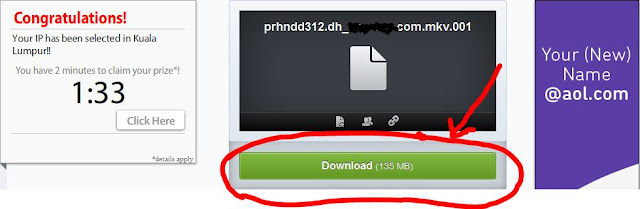
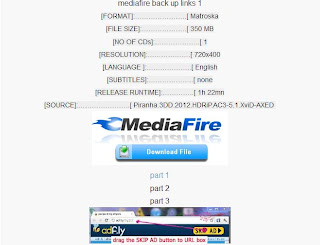
No comments:
Post a Comment